Cara Mudah dan Simple Download Film di YouTube dengan Voobys
 Mungkin selama ini yang belum tahu sering bertanya-tanya gimana ya caranya mendowload video di YouTube?. Ternyata caranya sangat mudah. Ikuti tutorial berikut ini.
Mungkin selama ini yang belum tahu sering bertanya-tanya gimana ya caranya mendowload video di YouTube?. Ternyata caranya sangat mudah. Ikuti tutorial berikut ini.The Steps:
Langsung saja langka-langkanya sbb :
1. Go to http://www.youtube.com/
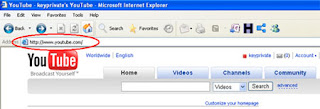
Terlebih dahulu buka situs Youtube atau bisa diklik di sini
2. Type in the search area, any video that you would like to see, for example, type in "Trailer Sang Murabbi" without the quotation marks.
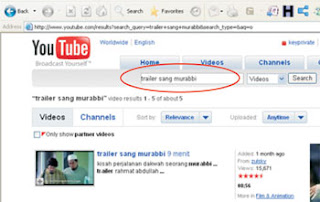
Cari judul video yang Anda inginkan melalui search area, terserah yang Anda inginkan. Misalnya "Trailer Sang Murabbi" tanpa tanda petik. Awas yach! jangan cari film yang aneh-aneh. Tuhan selalu melihat kita.
3. Click the video so you start watching it.

Jika sudah ketemu Vedeo yang Anda inginkan silakan klik untuk mulai melihatnya.
4. As soon as you're on the page to watch the video, go to the Address bar (where you typed in www.youtube.com) and just erase the Youtube word, while substituting it for the word Voobys.

Kemudian segera ganti alamat youtube dengan kata "voobys". contoh :http://www.youtube.com/watch?v=CtwkwLUG6AI diganti dengan http://www.voobys.com/watch?v=CtwkwLUG6AI (perhatikan tulisan warna Merah).
5. Now if done correctly, it will take you to a page that allows you to download the video, with a link that says Download Video. Click that and choose the destination you wish to save your video to.

Setelah itu klik Dowloaded Video dan simpan file Video ke folder yang Anda inginkan. Proses Download akan dimulai dan lama tidaknya tergantung besarnya file yang didownload makanya sabar ya...
6. It will ask you to name the file, so type in any name you wish to name it except add either .wmv or .avi or any other format you wish to covert the video as, at the end of it. For example if you download the Evolution of Dance video, and you want to name it EvolutionDance, name the file as EvolutionDance.avi or EvolutionDance.wmv

Setelah download selesai Video tidak bisa langsung diputar karena harus di convert terlebih dahulu. Tapi jangan khawatir karena Voobys menyediakan software yang bisa di download secara gratis. Caranya klik saja pada kalimat 3. Converter: Voobys Search and Converter 1.0b (NEW!) dibawah Download Video. Atau download dari sini.
SELAMAT MENDOWNLOAD!
Warnings
Do not download a copyrighted video without the makers permission.
Don't install the converter program; it promises to convert flv files to wmv or mpg, but it doesn't work and you can't uninstall it!!!










waduh.. youtube... bisa abis kuota... ga abis lagi tapi overquota dah mas hehehehe
ReplyDeleteakh mau tanya boleh khan maklum gatek nih kalo saya suka download pake youtube catcher dan VLC media player nah kalo utk nyimpen ke VCD caranya gimana ya .....jazakallahu
ReplyDelete